If you have visited any of the product pages on timberwolfequip.com recently, you may have noticed the ROI Calculator button below the product description.
If not, don’t worry, this blog post will show you how to use our ROI calculator.
What Does ROI Mean?
ROI stands for “Return on Investment.” Your return on investment is a measure of how much money you have earned relative to the amount of money you initially invested.
Timberwolf’s ROI calculator takes starting costs, hourly costs, hourly revenue, hours worked per month, and financing into consideration to output a timeline in which you will pay back your investment.

Let’s take a closer look at the ROI Calculator.
How to Use the ROI Calculator
For this example, we will use the Pro-MP. The Pro-MP starts at $39,995.95, but if you are considering purchasing the processor with optional add-ons, you can manually change the “Machine Cost” field.

Next, see the “Start-Up Costs” section. The average costs for small tools, a truck, and a loader will appear in the fields, but these can be changed manually. For example, if you already have a loader and truck, you would enter “0” in those fields.
For this example, you do not need a truck or small tools, but you do need a loader, so you have a total of $59,995.95 in start-up costs.

Next is the “Financing” section. For this example, you put down $10,000 as a down payment and decide on a 5-year term with a 10% interest rate. As a result, you have a monthly payment of $1,062.27.

In the “Hourly Costs” section you will see that the fields have been auto-populated. These fields are determined by average costs and the average output of the machine selected, but they may be changed manually.

The “Hourly Revenue” section’s fields have also been auto-populated using the average selling price of a cord and a $50 delivery fee. These numbers can be changed to better reflect your operation. For this example, you sell a cord for $185 and only charge $25 for delivery. The “Total” field is auto-populated using the data you entered in the “Hourly Revenue” section.

The “Hourly Profit” section populates by subtracting your hourly revenue from your hourly costs.

In the “Profit” section you can input the hours you expect to work in the “Hours Worked per Month” field. For this example, you will be using the Pro-MP full-time so you estimate you will be operating the processor 120 hours per month.
If you consistently worked 120 hours each month you would profit $16,008 per month and $192,096 per year.

As a result, you will be able to pay back your machine (with interest) in 5 months.

*Bonus Feature* Click the “Print” button to print the entire sheet so you can convince the more responsible one in the relationship.
Find the Right Machine for You
Ready to use Timberwolf's ROI calculator? Test it out on any one of our machines!